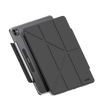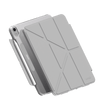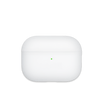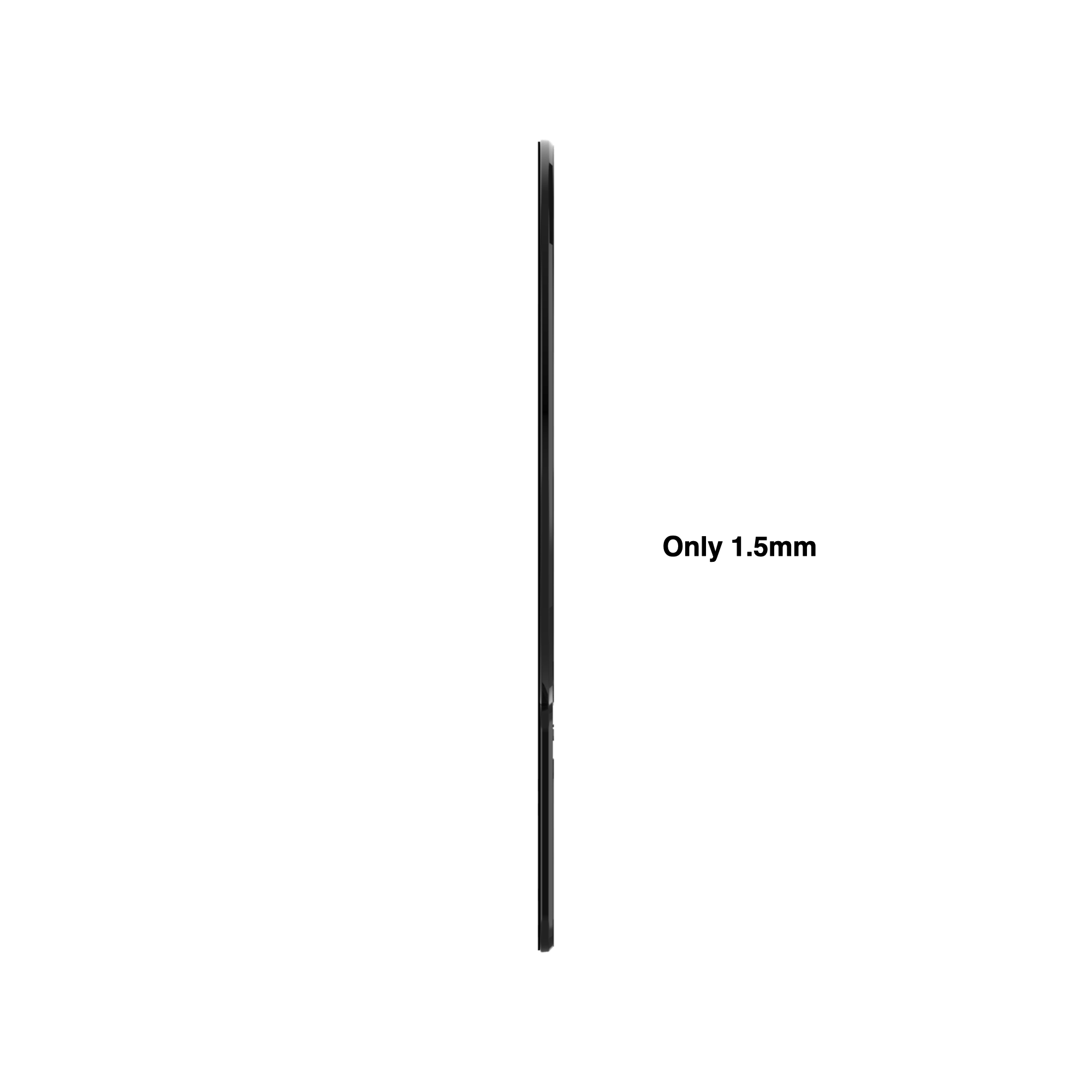

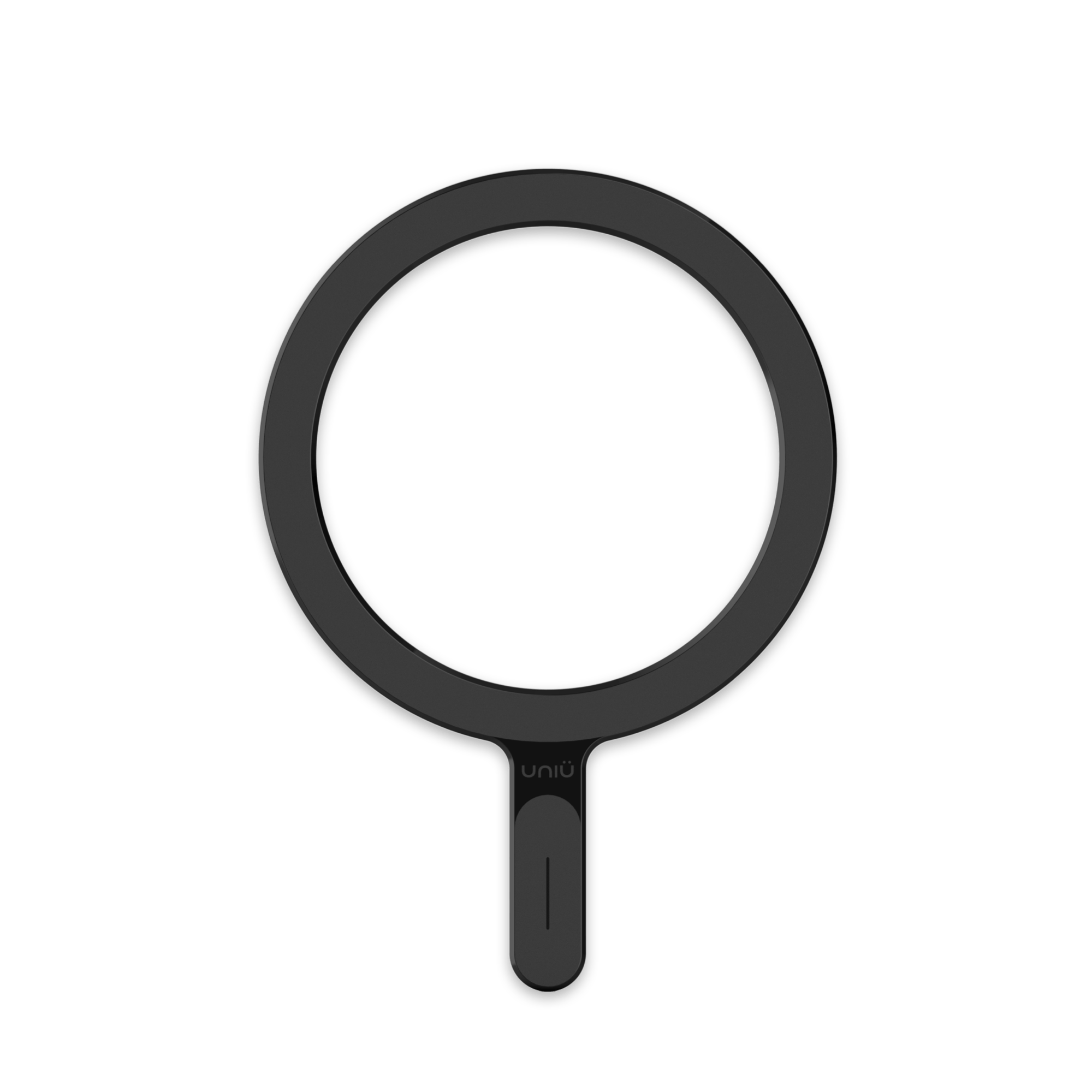
SN MagSafe Patch
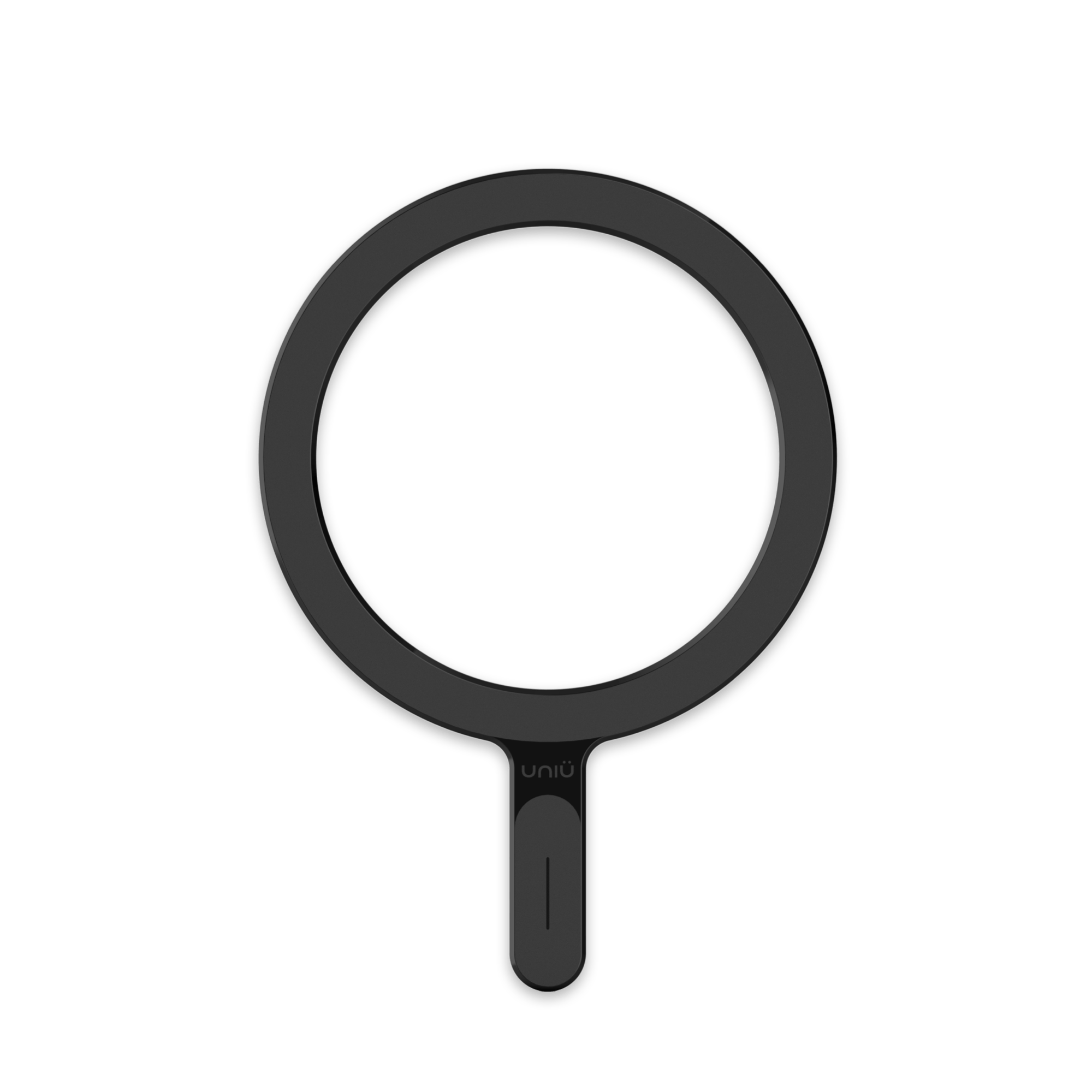
About
SN MagSafe Patch
UNIU SN MagSafe Patch external patch is specially designed for mobile phone case. The super strong patented magnet is 3 times stronger than the original factory. It is the thinnest, lightest and strongest external patch on the market. Easy to install, suitable for plastic and flat surfaces, just align it with the center of the Apple logo and install it. The thickness is only 1.5mm and the ultra-thin structure design makes you forget its existence.
PC + 38 super strong magnets
55.6 x 78.7 x 1.5mm
5g
Can be replaced by DIY (click to buy)


SN MagSafe Patch
About Design
Simple, convenient and beautiful, this is the core value of our products.

Standard module MagSafe
Built-in 38 standard magnet arrangements, fully in line with MagSafe magnetic positioning.

Compatible with MagSafe perfectly
Contains the two positioning magnets below, allowing you to perfectly experience the unlocking suction experience brought by MagSafe.

easy to install
Using the patch mode, the protective case without MagSafe can be unlocked and upgraded.

Auxiliary positioning line
We specially designed a line at the bottom to allow you to align the installation design without auxiliary tools.

world's thinnest
The thickness is only 1.5mm, and it feels round and comfortable.

x3 times magnetic force
The magnetic force is three times that of the original factory standard, the suction is stronger, and the unlocking feeling is three times more refreshing.
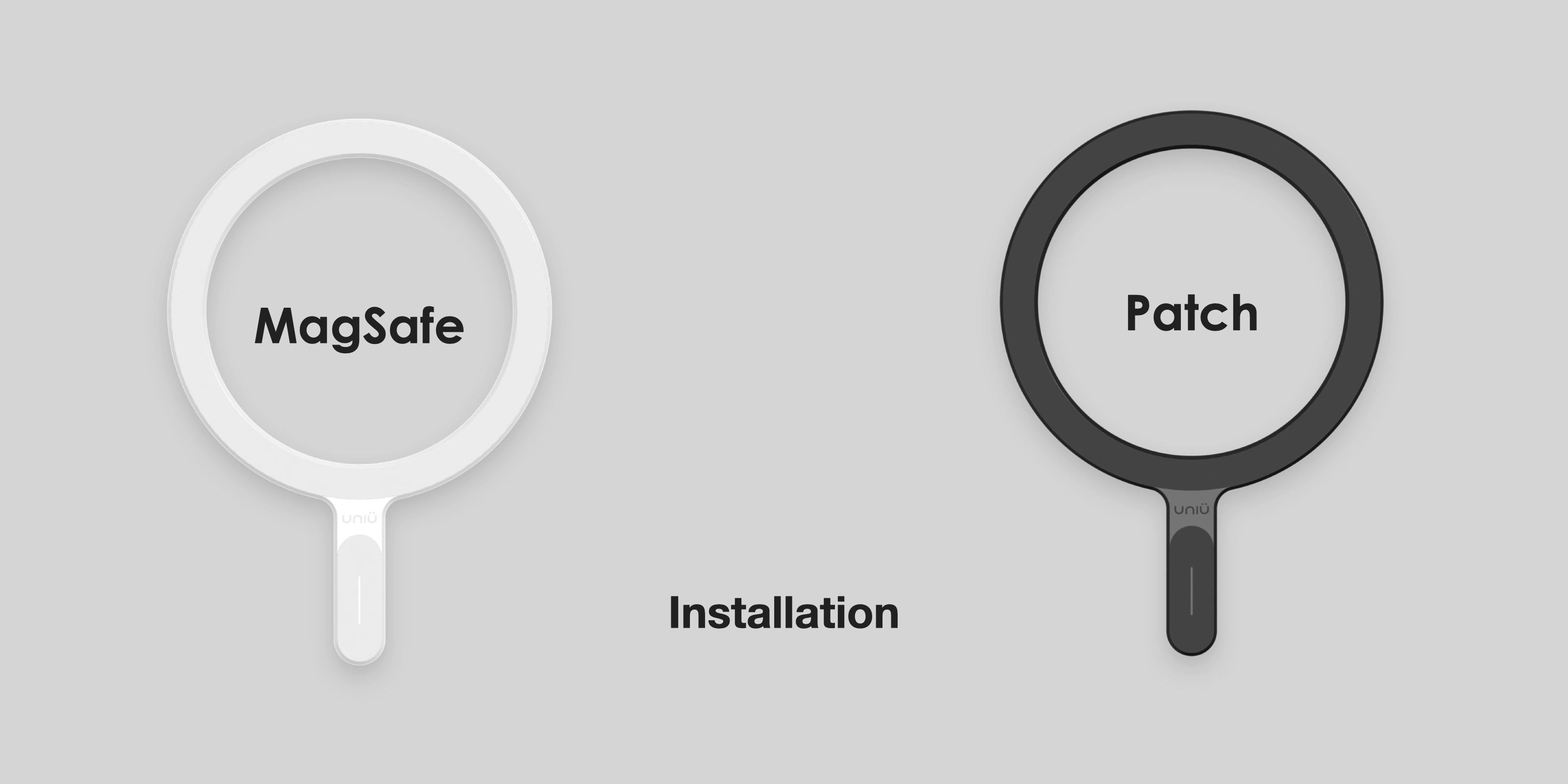
FAQ
common problem
installation steps
Alcohol cleaning (important)
- Use alcohol to wipe the surface of the phone case to be installed to make it stick tighter. If it is not cleaned and installed, it will lead to poor adhesion.
Confirm the installation location
- Put the product in the center of the Apple logo, you will feel the attraction of the magnets, this is the correct installation place. If you have a MagSafe charging product at hand, you can first confirm whether it can be charged before installing it. It is recommended that the thickness of the mobile phone case is within 3mm.
Remove the white release paper
- Remove the adhesive from the top of the back, hold the patch with both hands, align it with the logo position and install it slowly.
Need to stand and press
- After installation, please stand still for 3-5 minutes, it is best to press a few times, and then start using related accessories.
What mobile phone is applicable?
- Compatible with Apple iPhone 12 and above models (included).
Other mobile phone models can be used as long as they support wireless charging, please confirm the installation location by yourself.
Applicable phone case material (back panel)
- shiny and flat surface
- Matte and flat surface
If you are not sure whether the mobile phone case is available, please contact customer service to upload a photo of your mobile phone case, and we will help you confirm whether it is available.
Not applicable to the material of the mobile phone case (back panel)
- Silicone material
- leather material
- painted material
Adhesive is disposable? Can it be replaced?
If the adhesive fails to be installed, the stickiness will be greatly reduced after being pulled out, and it will easily fall out of the installation position. If the installation fails, please purchase a special adhesive for replacement.
Can it be used for general wireless charging pads after installation?
There is no problem with the use of the wireless charging pad. Normally, the charging distance is 6mm, unless the phone case is too thick to exceed 3-4mm.
Is there anything I need to pay attention to?
- Do not touch water. Will affect tack and may also cause internal material variation.
- Keep away from fire and high heat sources. There is no problem with normal charging and using heat.
- Do not remove it after installation, the second sticking will decrease the stickiness, which is not the problem of this product.














![[預購] PURE 透明支架卡包 (兼容MagSafe) - UNIU 官方網站](http://uniu.com.tw/cdn/shop/files/pure-magsafe-665902.png?v=1733124509&width=104)
![[預購] MagOp 磁吸旋轉開瓶支架 (兼容MagSafe) - UNIU 官方網站](http://uniu.com.tw/cdn/shop/files/magop-magsafe-715102.png?v=1733124511&width=104)
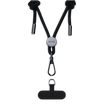





![[預購] Titan 無畏極限錶帶 - UNIU 官方網站](http://uniu.com.tw/cdn/shop/files/titan-485319.png?v=1735888907&width=104)




![[預購] Z3 折疊無線充電器 - UNIU 官方網站](http://uniu.com.tw/cdn/shop/files/z3-549743.png?v=1733124508&width=104)