- After confirming the model and color, click Add to Cart.
2. Enter the shopping cart interface
- After adding to the shopping cart, a notification will pop up below. You can directly view your shopping cart list, or click on the upper right corner of the page to view checkout. (Or you can go to the shopping cart in the upper right corner to view)
- Go to view shopping cart
3. Select the invoice type
- Select the invoice type you want. By default, electronic invoices will be sent to your email.
- Order notes: You can leave your notes
4. Click to checkout
- After confirming the shopping content, click checkout
- Go to checkout
5. Fill in the recipient information
- Please note: the delivery information must be detailed, please use "real Chinese name" and "real delivery address", and
"City", if the postal code is not available, you can omit it.
『Mobile phone number
』Make sure it is true, otherwise the goods will not be received and notified when picking up the goods from the supermarket.
- Go to Shipping Methods
6. Fill in the recipient information
- Supermarket pick-up is an example: the system will bring you the nearest supermarket to choose from. The system defaults to "FamilyMart" and "7-11". Just select the supermarket you often go to and continue to the next step.
- Enter the payment page and select "Supermarket pickup and payment" or use the advance payment method. If you choose "Home Delivery", please do not choose the option of picking up and paying at the supermarket.
This completes the ordering steps.
- The system will track the shipment through the email address you left.





















![[預購] PURE 透明支架卡包 (兼容MagSafe) - UNIU 官方網站](http://uniu.com.tw/cdn/shop/files/pure-magsafe-665902.png?v=1733124509&width=104)
![[預購] MagOp 磁吸旋轉開瓶支架 (兼容MagSafe) - UNIU 官方網站](http://uniu.com.tw/cdn/shop/files/magop-magsafe-715102.png?v=1733124511&width=104)
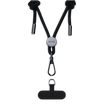





![[預購] Titan 無畏極限錶帶 - UNIU 官方網站](http://uniu.com.tw/cdn/shop/files/titan-485319.png?v=1735888907&width=104)




![[預購] Z3 折疊無線充電器 - UNIU 官方網站](http://uniu.com.tw/cdn/shop/files/z3-549743.png?v=1733124508&width=104)
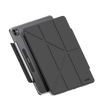
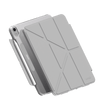

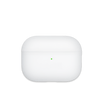


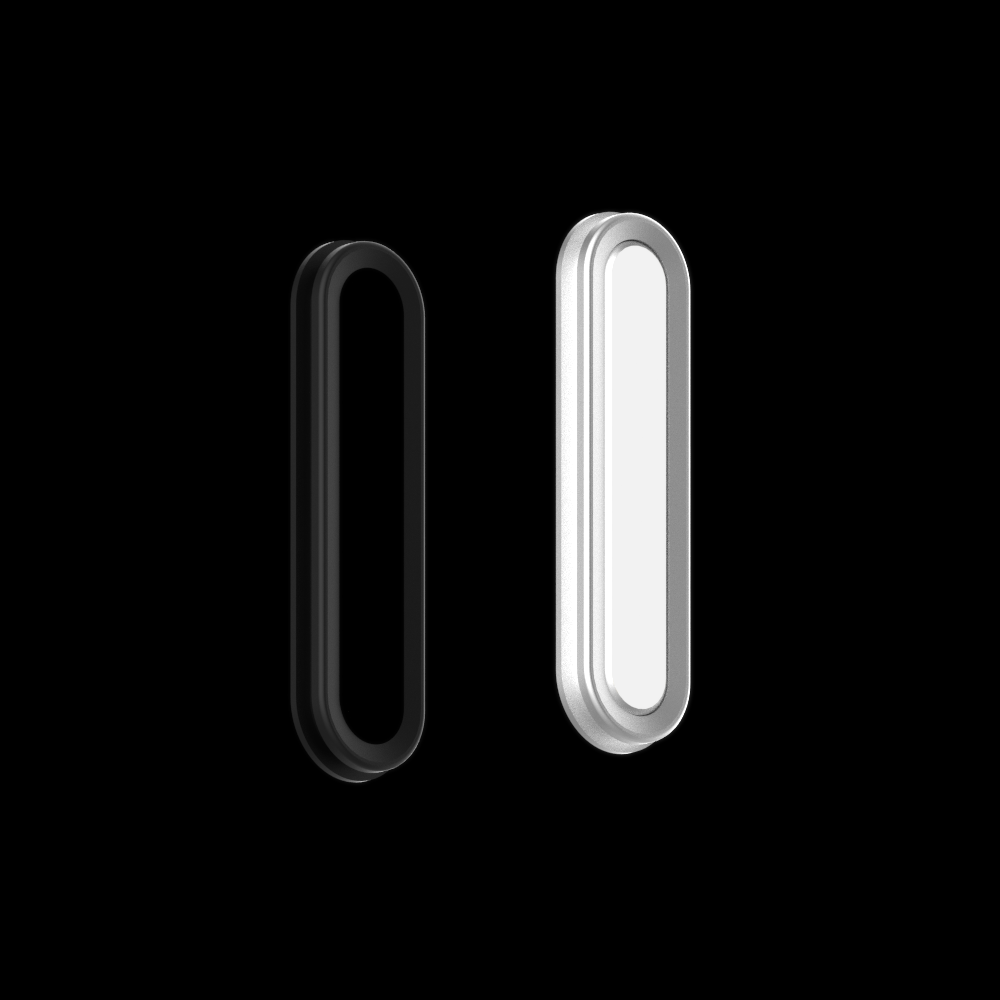
Leave a comment
This site is protected by hCaptcha and the hCaptcha Privacy Policy and Terms of Service apply.