How to check the model and diameter of your Apple Watch from the back
If you want to know the model and size of your Apple Watch, you can get this information by looking at the back of the watch. Below are specific steps and example images to help you find relevant information quickly.
Step 1: Take off your Apple Watch
First, take off your Apple Watch so you can easily view the information on the back of your watch.
Step 2: Check the back of the watch <br data-mce-fragment="1">Turn the watch over and check the back of the watch. In the center or on the edge of the watch, you will see some engravings that include the model number and diameter of the watch.
Example images
- Image 1: Apple Watch Ultra 49mm

In this picture, we can see the words "Apple Watch Ultra 49mm" engraved on the back. 49mm means the watch has a diameter of 49 mm, and Ultra means the watch is the Apple Watch Ultra model.
- Image 2: Apple Watch Series 7 45mm

In this picture, we can see the words "Apple Watch Series 7 45mm" engraved on the back. 45mm means the watch has a diameter of 45 mm, and Series 7 means the watch is an Apple Watch Series 7 model.
Step 3: Record information <br data-mce-fragment="1">After finding your watch model and diameter, you can write down this information for use when purchasing accessories or needing to provide watch information.
Tips
- Make sure you view the engraving on the back of your watch in good lighting so that you can see all the information clearly.
- If you have more than one Apple Watch, you can use different colored bands to distinguish between different models.
With the simple steps above, you can easily find your Apple Watch model and diameter. If you have any questions or need further assistance, feel free to contact Apple Support.













![[預購] PURE 透明支架卡包 (兼容MagSafe) - UNIU 官方網站](http://uniu.com.tw/cdn/shop/files/pure-magsafe-665902.png?v=1733124509&width=104)
![[預購] MagOp 磁吸旋轉開瓶支架 (兼容MagSafe) - UNIU 官方網站](http://uniu.com.tw/cdn/shop/files/magop-magsafe-715102.png?v=1733124511&width=104)
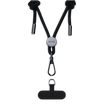





![[預購] Titan 無畏極限錶帶 - UNIU 官方網站](http://uniu.com.tw/cdn/shop/files/titan-485319.png?v=1735888907&width=104)




![[預購] Z3 折疊無線充電器 - UNIU 官方網站](http://uniu.com.tw/cdn/shop/files/z3-549743.png?v=1733124508&width=104)
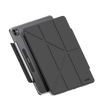
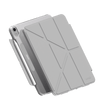

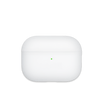
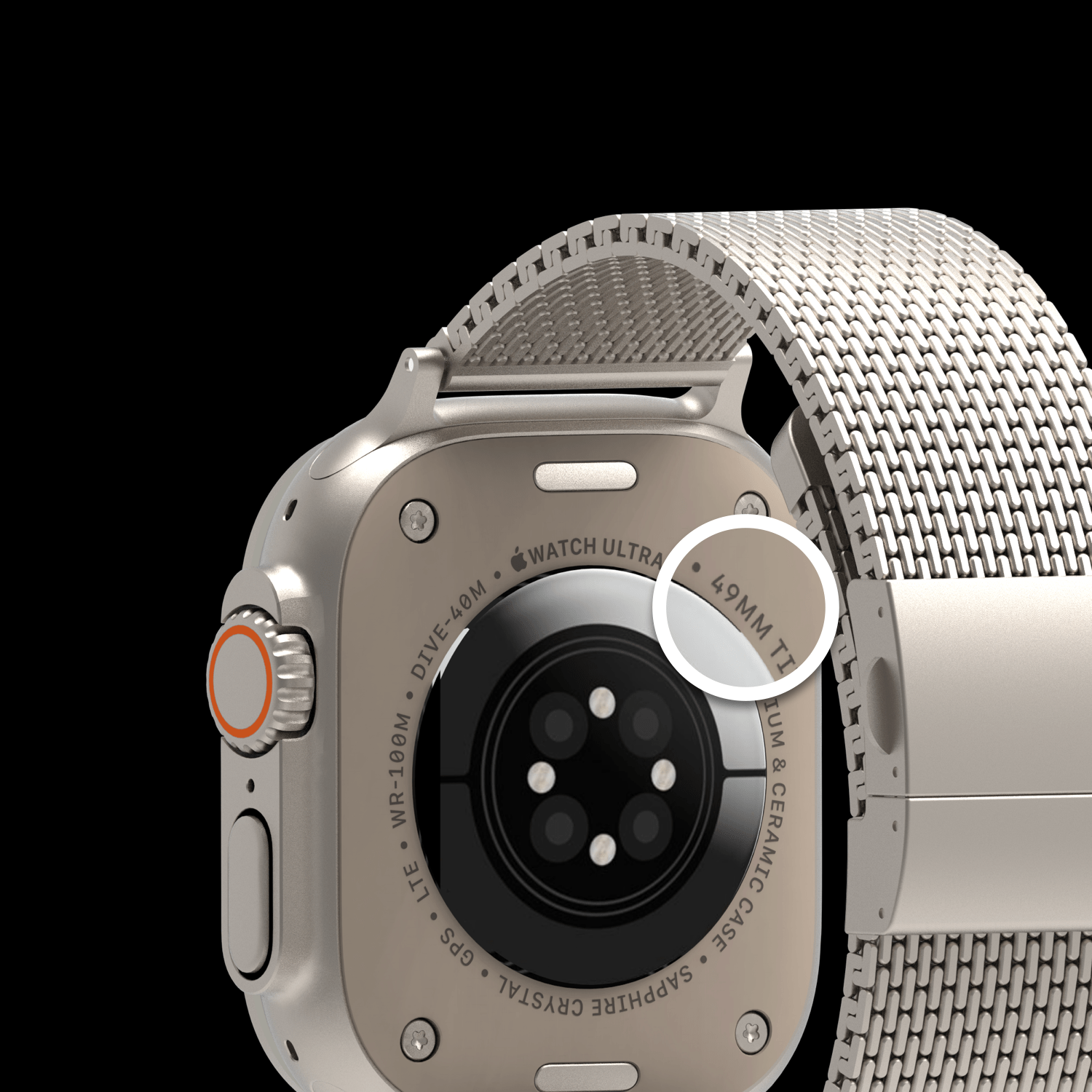
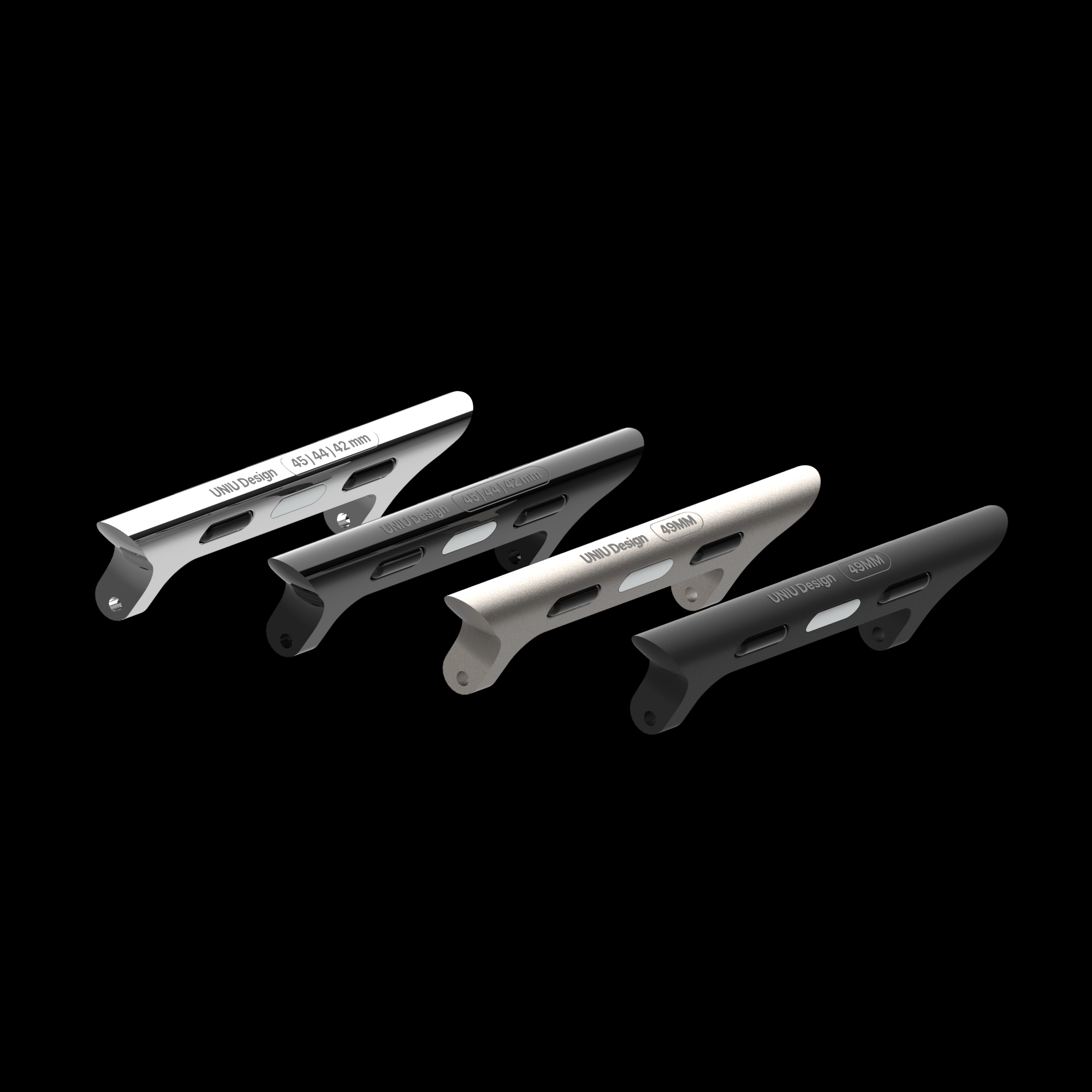
Leave a comment
This site is protected by hCaptcha and the hCaptcha Privacy Policy and Terms of Service apply.